Platinum Karaoke introduces its “Top Of The Line” Major HD-10 and Lazada Partnership
Platinum Karaoke launches its new exciting product MAJOR HD10 together with other legacy models and their Shop in Shop at Lazada online (www.lazada.com.ph/platinum-karaoke). Platinum has partnered with Lazada to make their array of products accessible to the online community.
Platinum Karaoke, makers of high quality and high definition karaoke machines and accessories perfect for every home, is an amazing brand that is sure to bring about fun and enjoyment, offering thousands of songs, high-definition video and images, very affordable and up-to-date upgrade, and excellent sound quality.
The new Platinum Karaoke model, MAJOR HD-10, is not just a karaoke system but a full entertainment package in itself. MAJOR HD-10 is equipped with high-end specifications which include dual core processor, DDR3 Technology, over 30,000 international songs, 1 TB Hard Disk Drive storage that makes it a reliable and very powerful karaoke player. MAJOR HD-10 prides itself with innovative multimedia functions that enable the user to play, store, edit and copy any media files in the karaoke player acting as a media player and console at the same time. This means that the user can save any media file into the karaoke system from movies, series, music videos and a whole lot more. Play any media file while in full karaoke mode!
Platinum Karaoke has its own advanced recording studio to program all songs as close to the original. Every high-end and mid-level unit is programmed with live-recorded background vocals and Training Songs with the Auto Main Vocal Technology. The Training Song is an automatic function wherein pre-recorded vocals are played to guide the user on the right vocals and tone to hit as the song plays.
Platinum Karaoke is all about fun and happiness. As Platinum Karaoke aims to provide millions of Filipinos locally and all over the world high definition music and entertainment, the brand has chosen Vice Ganda, being a versatile and total performer with comedic nature and a trendy recording artist. Vice Ganda indeed well-represents the unique features and benefits of Platinum Karaoke – high definition at ‘Bonggang’ sound.
On the other hand, as a champion singer, Angeline Quinto is Platinum’s confident choice to embody its high-definition features. Aside from having one of the most beautiful voices in the country, she is also a talented actress. She continuously strives to be better in her craft, just like how Platinum innovates and releases new models that will fit the needs and lifestyle of Filipinos.
Truly, Platinum Karaoke is the only choice for both Vice Ganda and Angeline Quinto. With thousands of songs more than what its competitors provide in the market, you get to “Birit Pa More” with their new product, and two amazing and inspiring performers.
Platinum Karaoke is available in all leading music stores nationwide (http://platinumkaraoke.ph/v2/store-location) & through their online partner LAZADA Philippines (www.lazada.com.ph/platinum-karaoke). For more information, please visit www.platinumkaraoke.ph, like The Platinum Karaoke in Facebook, follow Twitter and Instagram accounts @platinumkaraoke and join the trend #platinumkaraoke and #biritpamore.
***
One thing that this kind of Karaoke Equipment is that it runs into android kitkat operating system to be more accurate, how about durability? eye witness during operation of the MAJOR HD10 it doesn’t had skip of operation while falling in 1 foot high in several times.
The Platinum Karaoke brings you not just a Karaoke Machine rather it will give you the latest technology that will not compromise the quality, durability and cost.
Visit my Facebook Fanpage;
https://techupdateasia.wordpress.com





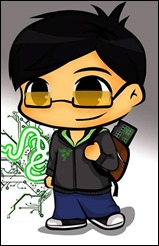


![IMG_20150711_104822_thumb[10] IMG_20150711_104822_thumb[10]](https://larawanatkape.files.wordpress.com/2015/07/img_20150711_104822_thumb10.jpg?w=144&h=160)

















